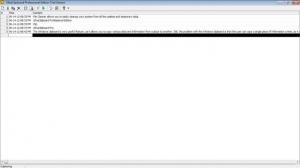UltraClipboard Pro
Build 2100
Size: 3.79 MB
Downloads: 4238
Platform: Windows (All Versions)
The Windows clipboard is a very useful feature, as it allows you to copy various data and information from a place to another. Still, the problem with the Windows clipboard is that the user can copy a single piece of information at a time, as it will be overwritten each time a new copy operation is performed. Fortunately, there are additional applications which allow you to extend the clipboard's functionality, giving you the possibility to perform multiple copy operations without losing data. An application which allows you just this is UltraClipboard Pro.
This simple Windows application can be installed using just a couple of clicks and can be used with ease. After installing and running it, the user will just need to perform copy operations like usual, but all the copied data will be displayed separately in the program's interface. In this way, one will be able to paste back exactly the desired information. There is no limit for the maximum number of copy operations that can be performed.
Besides pasting back the copied data, one can also print it directly. What's more, the program's functionality can be turned off using a single click, in case the user wants to revert to the Windows default clipboard utility.
The list of copied data can be easily saved as a regular text file, in case the user needs to remove the application or install back the operating system.
Pros
It extends the Windows clipboard, by allowing you to perform multiple copy operations with ease. Besides that, the list of copied data can be saved as a text file or printed. What's more, the interface is highly intuitive. Moreover, the program's functionality can be disabled using a single mouse click.
Cons
The number of features may be considered a bit limited by certain users. UltraClipboard Pro allows you to easily perform multiple copy operations, allowing you to extend the clipboard.
UltraClipboard Pro
Build 2100
Download
UltraClipboard Pro Awards

UltraClipboard Pro Editor’s Review Rating
UltraClipboard Pro has been reviewed by Jerome Johnston on 20 Jun 2012. Based on the user interface, features and complexity, Findmysoft has rated UltraClipboard Pro 4 out of 5 stars, naming it Excellent